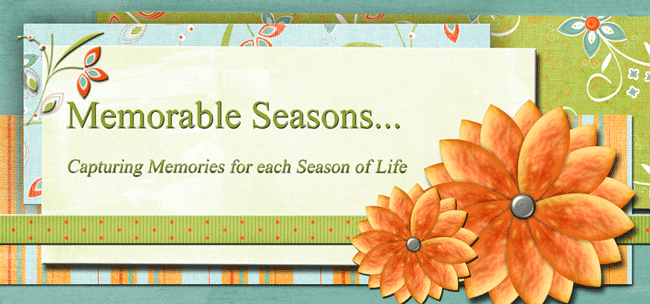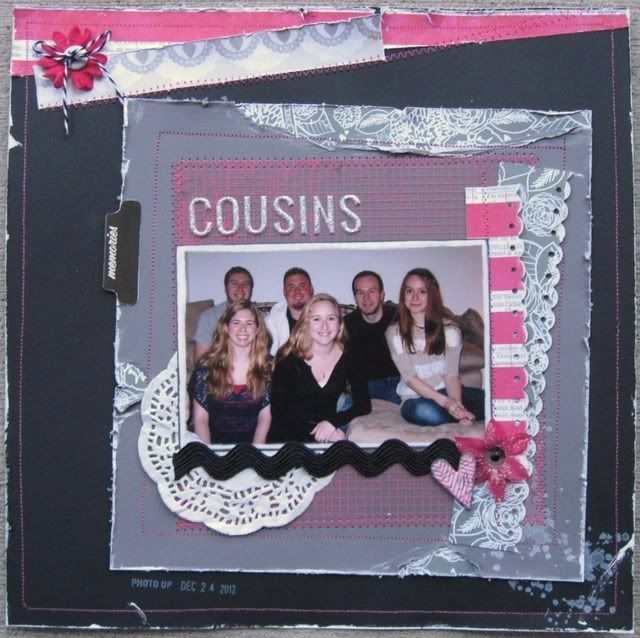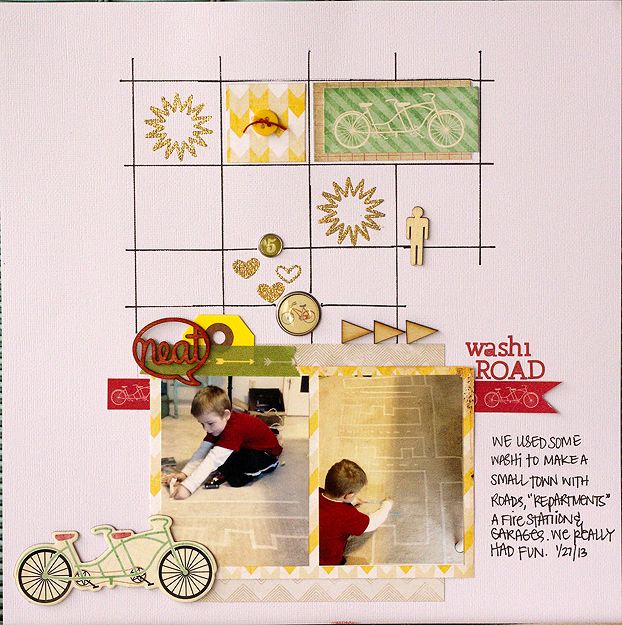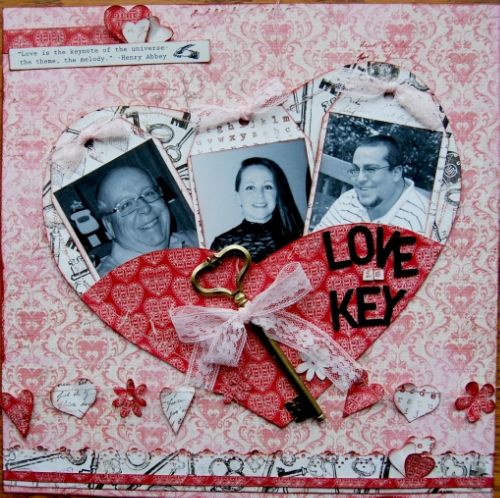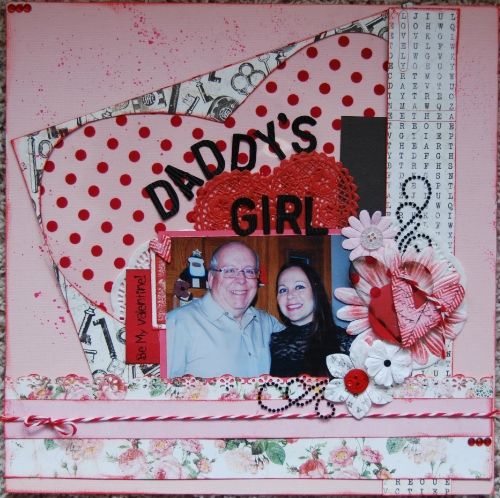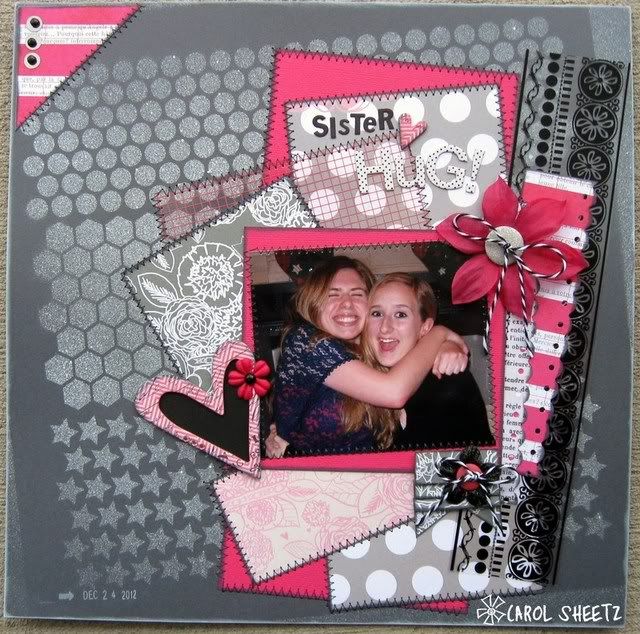You will find many people who subscribe to the "natural light is better" approach to photography and refuse to ever use a flash. I will agree with that philosophy in principle. If you are outside and the light is great, then, by all means, use only natural light to take your beautiful photos. But, what if it is dark outside, or rainy or gloomy or much too cold to venture out there? What if your only choice is to take pictures indoors? Sometimes, you have to resort to using your flash. Personally, I love my flash. I use it pretty much all the time. I like the catch lights it puts in my family's eyes. It helps to create well exposed photos when there is little light. However, there is a right and wrong way to use your flash. I wrangled my daughter, Allison into helping me with this post. I placed her in front of the only plain white wall in my house and took some pictures to illustrate what I am about to show you. This first picture is with no flash. While her face is pretty well exposed with some okay 3d shadows, you can see that her very dark brown eyes look like black holes in her face. There was nothing to light them up.
The next picture was taken with the flash pointed directly at her. You can see her eyes now but look how flat her features are. The prominent features of her face are shiny where the light is reflected back at me. There is also a harsh shadow on the wall behind her. If I had actually used my point and shoot for this picture, she would probably have red eyes, too.
What causes red eye in photos? The red color comes from light that reflects off of the retinas in our eyes. It is usually worse in children and animals whose pupils don't contract as quickly at bright lights. It is at its worst when you use a camera where the flash is very close to the lens on your camera. This is, of course, applicable to just about all point and shoot cameras. Some cameras have a red eye reduction feature where the flash goes off twice. The first time makes your subject's pupils contract to reduce the possibility of red eye. One way to avoid this and also improve your photos is to bounce the light either off the ceiling or a side wall.
The following photo was taken by pointing my flash straight up to the ceiling so that the light falls down on Allison. This eliminated the shadow on the wall behind her and softened the hard light on her face. This did, however, darken her eyes up just a little and puts some shadows under her eyes. It still is a prettier picture than the straight on flash.
On this next picture, I turned my flash to bounce the light off the wall to her right. (my left). In my opinion, this is the best picture. The facial shadows give a nice 3d effect, her eyes have catch lights. The shadows under her eyes are lessened. It's the best case scenario when the conditions are not perfect.
Of course, I was using a DSLR and an off camera flash unit attached to the hot shoe on my camera. The flash is about 6 inches above the lens and the unit swivels so I can turn it any direction I want. I have also been known to put a reflector behind me and aim my flash backwards to spread out the light bouncing back on my subject. A white wall behind me would work just as well. Just remember that the color of the wall you bounce off on will reflect back on your subject. If you have a pink wall, there will be a pink tinge your photo.
What if all you have is a point and shoot with a pop up flash? There are a couple of tricks you can use to bounce your light or at least diffuse it. You can diffuse it with a piece of tissue paper over the flash. This will soften the light that comes out so it is not as harsh. Here is a picture of my point and shoot with a piece of tissue over the flash. It is just ordinary tissue like you would wrap presents in. You can tape it on or just fold it over like I did here. This same trick would work on your DSLR flash unit if you do not have a white wall to bounce off of.
Another trick is to bounce the light using a piece of cardstock or a business card. I actually did this on my DSLR pop up flash before I bought my flash unit. Just hold a piece of white card in front of the flash and bend up so the light bounces off the card and toward the ceiling.
You could fashion some sort of way to tape it to your flash so you don't have to hold it like this but just holding it like this works in a pinch.
I hope this small tutorial helped you understand lighting your indoor photos with flash a bit more. Next month, I plan to talk about using available light without flash. Let me know if I can answer any questions.