However, before we get into those, let's talk about orientation. We are all scrapbookers. I love using sketches and I know many of you do, too. Have you ever seen a sketch that you really loved but it called for vertical photos and all yours were horizontal or visa versa? Well, the answer to that is simple. Take both! Shooting digital is cheap. You just print what you want. It is not like the film days where you only took as many pictures as you had rolls of film. See a scene you like? Take a vertical picture AND a horizontal one of the same scene. Then, you can choose which one you use.In my opinion, the vertical picture gives Henry a more imposing look and the horizontal one is more friendly. What do you think?

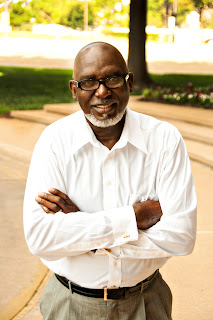
Think about a picture that you or someone else took that you immediately thought, "wow, I love that picture!" Most likely, it contained elements in its composition that drew you in. It could be that it was striking in its simplicity.
Try to avoid cluttered backgrounds by getting in close to your subject unless of course, the background is part of the story. You might also try moving around your subject and trying for a different perspective to get the clutter out of the background. In the following picture, all that really mattered was Stella's face and that zebra. I didn't need her whole body to tell the story. If I had zoomed out to get her whole body, you would have had all the furniture behind her in the picture and it would have been cluttered.
In this one, taken the same night, all I really wanted to show was Seth and his game. Again, if I had zoomed out, there would be a whole living room (most likely messy) in the background and it would have taken away from the story.
Again, get in close. Eliminate the clutter. Sometimes, if you move your feet and walk around your subject looking at the background with an objective eye, you can find a way to take the picture with the least amount of distractions behind them. In these pictures, my husband is sitting at the table working at his computer. Behind him is the coat rack with my black coat and cute turquoise scarf hanging on it. The background on the first one is distracting. You see the coat and the ugly wallpaper and that little sliver of blue. However, when I moved around and shot from a different angle, I still have the coat but now I have the laundry room door which is less distracting.
This is where he got annoyed and told me to stop. Sorry. Now I need to find a different subject.
Now, I'm sure many of you have heard of the rule of thirds. The rule of thirds applies not just to photography but to all visual images like paintings and other artwork. It is where you divide your image into 9 parts with two evenly placed vertical lines and two evenly placed horizontal lines. Your subject should be placed along those lines or at their intersections. The intersections are called the power points and there are 4 of them.
In this one, you can see my horizon line is at the top third and my subject is along the right vertical third.
Here are some more examples of lining your subject up on the power points or slightly off center. Can you see where I put the lines on the first one? The mailbag sign is on the top right power point.
Did your eye go directly to the subject in each picture?
If you are taking a picture of a person's face, your power points should be on their eyes. Remember to always focus on your subject's eyes, too. In the first one, Ryann's outside eye is on the power point and both of her eyes are along the top third.
Most cameras, whether a point and shoot or a DSLR have an option to put the grid on the screen or in your viewfinder so you can actually see it over your scene. My iphone even has the option to do so. Read your manual. If it has the option, use it. The more you practice, the more it will become second nature.
Leading lines are just what the description says. They are lines in the picture, whether real lines or inferred lines that lead your eye to the subject and draw you in or just lead you through the picture. Look at the picture of the railroad tie above. The cracks in the wood lead your eye to the bolt. In the picture of the geese, the lines of the waves lead you from the left side of the picture to the geese. Look for lines in fences, in paths, in roads, in railings. They can be the bricks on the wall, or slats of siding on a building. Here are a few more examples. Can you see the lines?
The barbed wire leads you through the picture and adds depth
In this one, the lines of the steps circle back from the right side of the picture to Camryn's face.
In this one, the diagonal lines lead to their hands and to the smiles.
In these, the path leads through the picture.
And finally, let's talk about framing your shot. This is not something you would always use but sometimes, you can add depth and interest by including a frame as part of the photo. It can also give your shot some context, telling your viewer what your point of view was when you were taking the picture. For example, in this shot, I was looking through the trees and framed the shot with the branches of the tree.
Here, I am looking through a stack of books at the rows in the library.
These are mine, though. I used doorways to frame the shot
To conclude, these are some composition techniques you can use to make your photos more interesting and appealing.
1. Decide whether you want the orientation to be vertical or horizontal or just do both
2. Keep your composition simple. Eliminate the clutter.
3. Utilize the rule of thirds
4. Look for leading lines and incorporate them in your picture.
5. Look for natural or man made frames that might add interest to your shot.
I hope you can use some of this information when composing your next shot. I promise they will become second nature and you will do them without even thinking about it after a while.



































6 comments:
Awesome Detta! Love this information!!! GREAT JOB!!!
great info, thanks so much for sharing
Thanks so much for the reminders!
Oh i am gonna go put that grid on my camera right, thanks for a great class Detta. Can't wait for the next one!
Fabulous tutorial Detta! Such a wealth of info!
Wonderful article, Detta!
Post a Comment